极简版自建一言语句php
查看效果:https://www.krjojo.com/resources/sentences/
这是hitokoto原版效果:https://v1.hitokoto.cn/
简直就是一模一样。
优点:
- 文件都在本地服务器
- 不依赖别人网站,高稳定性
- 不依赖数据库
- 可以自己修改语句包
缺点:
- 性能有那么一丢丢下降
一言数据来自:https://github.com/hitokoto-osc/sentences-bundle
一言开源社区官方提供的语句库,系 hitokoto.cn 数据打包集合。
2024年07月31号更新:
新增一言整合进wordpress框架
第一步
下载 语句库 全部 json 文件。
├── a.json
├── b.json
├── c.json
├── d.json
├── e.json
├── f.json
├── g.json
├── h.json
├── i.json
├── j.json
├── k.json
└── l.json第二步
新建index.php文件:
<?php
// https://v1.hitokoto.cn/
$type_list = ['a', 'b', 'c', 'd', 'e', 'f', 'g', 'h', 'i', 'j', 'k', 'l'];
if (isset($_GET['c']) && !empty($_GET['c']) && in_array($_GET['c'], $type_list)) {
$file = $_GET['c'] . ".json";
} else {
$file = "all.json";
}
// 读取 JSON 文件内容
$jsonContent = file_get_contents('./' . $file);
// 解析 JSON 内容为数组
$array = json_decode($jsonContent, true);
// 从数组中随机选择一段文本
$randomText = $array[array_rand($array)];
// 设置响应头
header('Content-Type: application/json');
// 输出随机选中的文本
echo json_encode($randomText);
?>第三步
把所有 json 文件合并成一个 all.json 文件,当然我也整理了。
可以直接下载。
https://www.krjojo.com/resources/sentences/all.json
第四步
最后新建一个文件夹把所有文件包起来,文件名字随意,放在站点根目录。
目录下应该为:
新建文件夹的名字
├── a.json
├── all.json
├── b.json
├── c.json
├── d.json
├── e.json
├── f.json
├── g.json
├── h.json
├── i.json
├── index.php
├── j.json
├── k.json
└── l.json最后访问你的站点: www.example.com/新建文件夹的名字
如果不能正常访问则试试: www.example.com/新建文件夹的名字/index.php
说明
请求参数支持句子类型,与一言官方一致,不传则默认全部类型,如:
example.com/?c=a句子类型(参数)
| 参数 | 说明 |
|---|---|
| a | 动画 |
| b | 漫画 |
| c | 游戏 |
| d | 文学 |
| e | 原创 |
| f | 来自网络 |
| g | 其他 |
| h | 影视 |
| i | 诗词 |
| j | 网易云 |
| k | 哲学 |
| l | 抖机灵 |
| 其他 | 作为 动画 类型处理 |
完毕
一言整合进wordpress框架
看看效果
https://www.krjojo.com/wp-json/krjojo/sentences
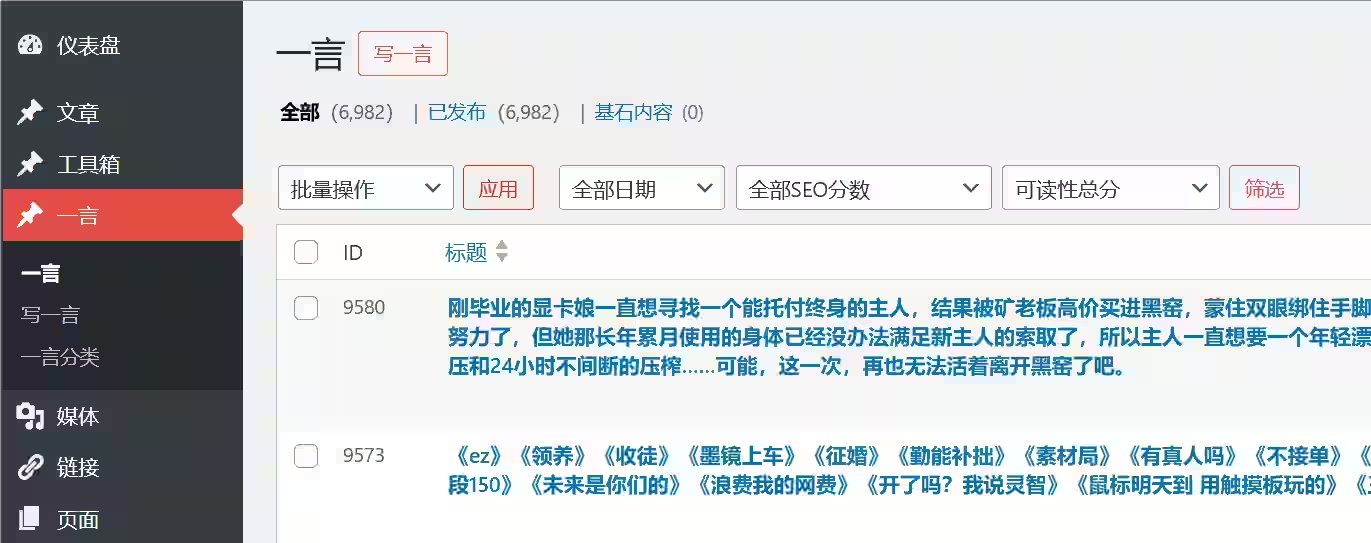
优点:可以在后台管理一言了
缺点:性能可能再次下降一点点(都用wp了,谁在意 ¯\(ツ)/¯ )
wordpress加入以下代码,用来注册新的文章类目
add_action('rest_api_init', function () {
register_rest_route('krjojo', 'sentences', [
'methods' => 'GET',
'callback' => function ($request) {
$post = get_posts(['numberposts' => 1, 'post_type' => 'sentences', 'orderby' => 'rand', 'post_status' => 'publish']);
$post = $post[0];
return [
'id' => $post->ID,
'hitokoto' => $post->post_title,
'from' => $post->post_content,
'creator' => $post->post_excerpt,
];
},
'permission_callback' => function () {
return true;
}
], 1);
});
add_action('init', function () {
register_post_type('sentences', [
'label' => "一言",
'labels' => [
'add_new' => '写一言'
],
'description' => '一言语句',
// 'map_meta_cap'=>true,
'public' => true,
'menu_position' => 5,
'supports' => ['title', 'editor', 'comments', 'excerpt'],
// 'has_archive' => true
]);
register_taxonomy('sentences_category', 'sentences', [
'labels' => [
'name' => _x('一言分类', 'taxonomy 名称'),
'singular_name' => _x('一言分类', 'taxonomy 单数名称'),
'search_items' => __('搜索一言分类'),
'all_items' => __('所有一言分类'),
'parent_item' => __('该一言分类的上级分类'),
'parent_item_colon' => __('该一言分类的上级分类:'),
'edit_item' => __('编辑一言分类'),
'update_item' => __('更新一言分类'),
'add_new_item' => __('添加新的一言分类'),
'new_item_name' => __('新一言分类'),
'menu_name' => __('一言分类'),
],
'hierarchical' => true,
]);
});然后把整个一言导入数据库
post_content 字段对应 from
post_title 字段对应 hitokoto
creator 字段对应 post_excerpt
post_type 字段设置成 sentences
post_status 字段设置成 publish
就可以实现简单的今日一言小组件了

小组件参考代码
为了方便用的是旧版小组件,块组件制作太麻烦了
请根据自己主题样式微调
//一言一句话
class Krjojo_Tool_Sentences_Widget extends WP_Widget
{
public function __construct()
{
parent::__construct(
'krjojo_tool_sentences_widget',
'一言一句话',
);
}
function widget($args, $instance)
{
echo $args['before_widget'];
?>
<div>
<strong style="margin-bottom: 15px;"><?php _e('Sentences', 'WP-krjojo-tool') ?></strong>
<hr>
<div id="krjojo_sentences1">
<?php _e('Loading', 'WP-krjojo-tool') ?>...
</div>
<div class="krjojo_sentences2">-「<span id="krjojo_sentences2"></span>」</div>
</div>
<script>
// 使用 Fetch API 发起 GET 请求
let krjojo_sentences1 = document.getElementById("krjojo_sentences1");
let krjojo_sentences2 = document.getElementById("krjojo_sentences2");
fetch('https://www.krjojo.com/wp-json/krjojo/sentences')
.then(response => response.json())
.then(data => {
krjojo_sentences1.innerHTML = data.hitokoto;
krjojo_sentences2.innerHTML = data.from;
})
.catch(error => console.error('Error fetching data:', error));
</script>
<style>
.krjojo_sentences2 {
text-align: right;
font-size: 15px;
margin-top: 6px;
color: #6c757d;
}
</style>
<?php
echo $args['after_widget'];
}
}
add_action('widgets_init', function () {
register_widget('Krjojo_Tool_Sentences_Widget');
});
评论 (10)
index.php需要放在那个目录呢
已为内容补充了一些细节
按照博主的说法搭建后访问报错HTTP ERROR 500
站点里面的文件权限设置对了吗
775的权限
看看php日志报的什么错误
报错日志里没有东西,奇怪的是我新建了一个就能,但使用我api下的 https://api.jinghuashang.cn/api/hitokoto 就不行
这是独立的php页面,如果要嵌套进别的框架里,部分代码可能要稍作调整
那大佬有没有 修改建议 https://github.com/iCloudZA/CloudZA_API 这个是项目的库
没用过这个,除非你能提供具体错误