为 Hugo 添加 LLMS 的支持
首先表明观点:
需要特定格式来消费信息的人工智能不是人工智能。
人工智能不需要它自己的格式来理解我的网站,如果它不能理解 HTML,那么它就不是人工智能。
好,如果还是不死心,要给小笨蛋ai做在线知识库,那就开始今天的正片内容:
添加 LLM 友好的 Hugo 内容。
现在的 LLMs.txt 标准尚未被广泛采用,但是 Hugo 开发者说了,如果未来 LLMS 获得更多关注,Hugo 将会原生支持 LLMS嵌入式模板。
目前只能通过手动去创建 LLMS 模板。
创建 LLMS
这里利用 robots.txt 作为代码入口,正好可以放入llms-txt链接,
(不用robots改成其他入口文件,比如 home.html 布局文件也是可以的)
启用 robots.txt
hugo.yaml
enableRobotsTXT: true用于动态生成,和链接一个名为 llms.txt 的文件。
layouts/robots.txt
User-agent: *
{{/* LLMS */}}
{{- $llms := resources.Get "llms.txt" -}}
{{- if $llms -}}
{{- $llms := $llms | resources.ExecuteAsTemplate "llms.txt" . -}}
llms-txt: {{ $llms.Permalink }}
{{- end }}最后创建编写 llms.txt 的布局格式
assets\llms.txt
{{ with .Site.Title -}}
# {{ . }}
{{- end }}
{{ with .Site.Params.Description -}}
> {{ . }}
{{- end }}
{{ range (where (sort ((.Site.GetPage "/").Pages) "Weight" "asc" "Date" "desc" "Lastmod" "desc") "Params.sitemap_exclude" "ne" true) -}}
- [{{ .Title }}]({{ .Permalink }}): {{ .Description }}
{{ end -}}
{{/* Sections */}}
{{ range (where (sort ((.Site.GetPage "/").Sections) "Weight" "asc" "Date" "desc" "Lastmod" "desc") "Params.sitemap_exclude" "ne" true) -}}
{{ with .Title -}}
## {{ . }}
{{- end }}
{{ with .Description -}}
> {{ . }}
{{- end }}
{{ range (where (sort .Pages "Weight" "asc" "Date" "desc" "Lastmod" "desc") "Params.sitemap_exclude" "ne" true) -}}
{{ if .Title -}}
- [{{ .Title }}]({{ .Permalink }}){{ with .Description }}: {{ . }}{{ end }}
{{- end }}
{{ end -}}
{{/* Sub-Sections */}}
{{ range (where (sort .Sections "Weight" "asc" "Date" "desc" "Lastmod" "desc") "Params.sitemap_exclude" "ne" true) -}}
{{ with .Title -}}
### {{ . }}
{{- end }}
{{ with .Description -}}
> {{ . }}
{{- end }}
{{ range (where (sort .Pages "Weight" "asc" "Date" "desc" "Lastmod" "desc") "Params.sitemap_exclude" "ne" true) -}}
{{ if .Title -}}
- [{{ .Title }}]({{ .Permalink }}){{ with .Description }}: {{ . }}{{ end }}
{{- end }}
{{ end }}
{{ end -}}
{{ end -}}此时,运行 hugo server ,已经能正常编译出llms.txt文件了
如果不需要在 robots.txt 里显示 llms-txt 的链接,可以把 llms-txt: {{ $llmsTXT.Permalink }} 这行删除
与 curcor 对比,基本一样
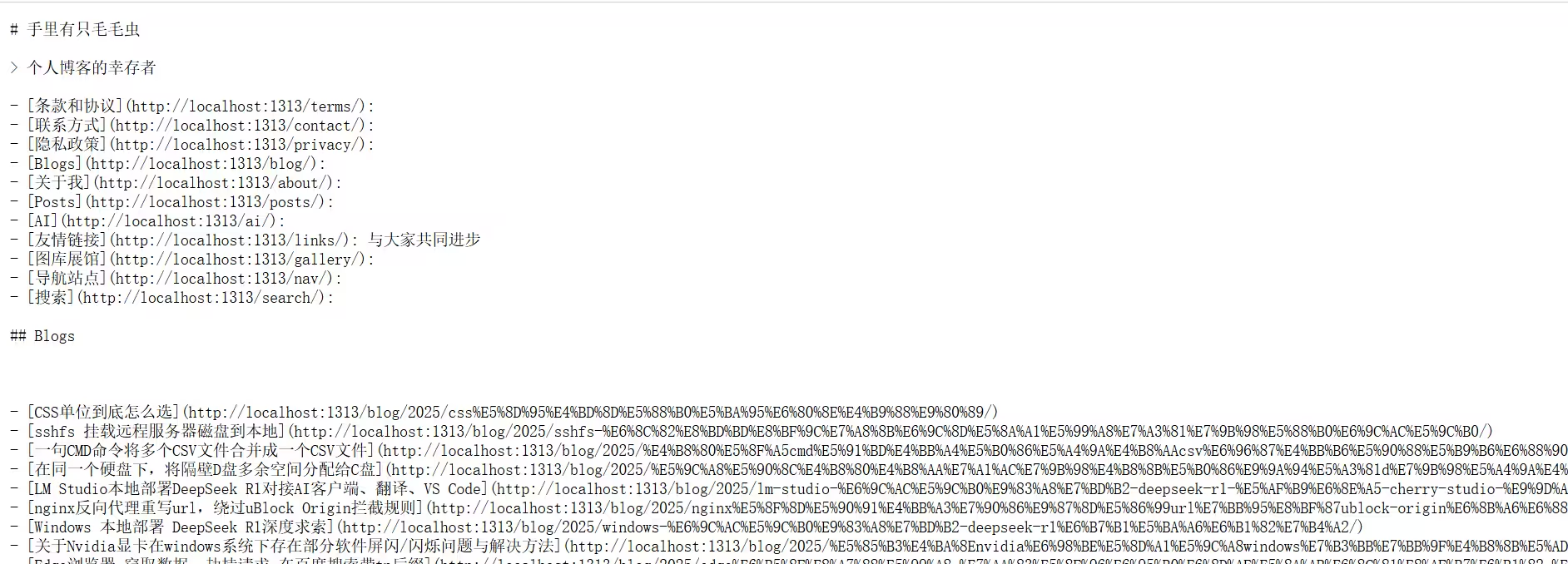
参考自:https://discourse.gohugo.io/t/support-for-llms-txt-standard-for-ai-crawlers/53782/3
创建 LLMS-FULL
llms-full 支持度非常低,甚至连 llms 的官网也不支持
https://llmstxt.org/llms-full.txt,可以看到返回404
当然,想要支持很简单,与上面llms无异
robots.txt 底下追加代码
layouts\robots.txt
{{/* LLMS-FULL */}}
{{- $llmsfull := resources.Get "llms-full.txt" -}}
{{- if $llmsfull -}}
{{- $llmsfull := $llmsfull | resources.ExecuteAsTemplate "llms-full.txt" . -}}
llms-full-txt: {{ $llmsfull.Permalink }}
{{- end }}编写 llms-full.txt 的布局格式
assets\llms-full.txt
{{- range .Site.RegularPages -}}
# {{ .Title }}
Source: {{ .Permalink }}
{{ .RawContent }}
{{ end -}}最终效果可以和 cursor 对比
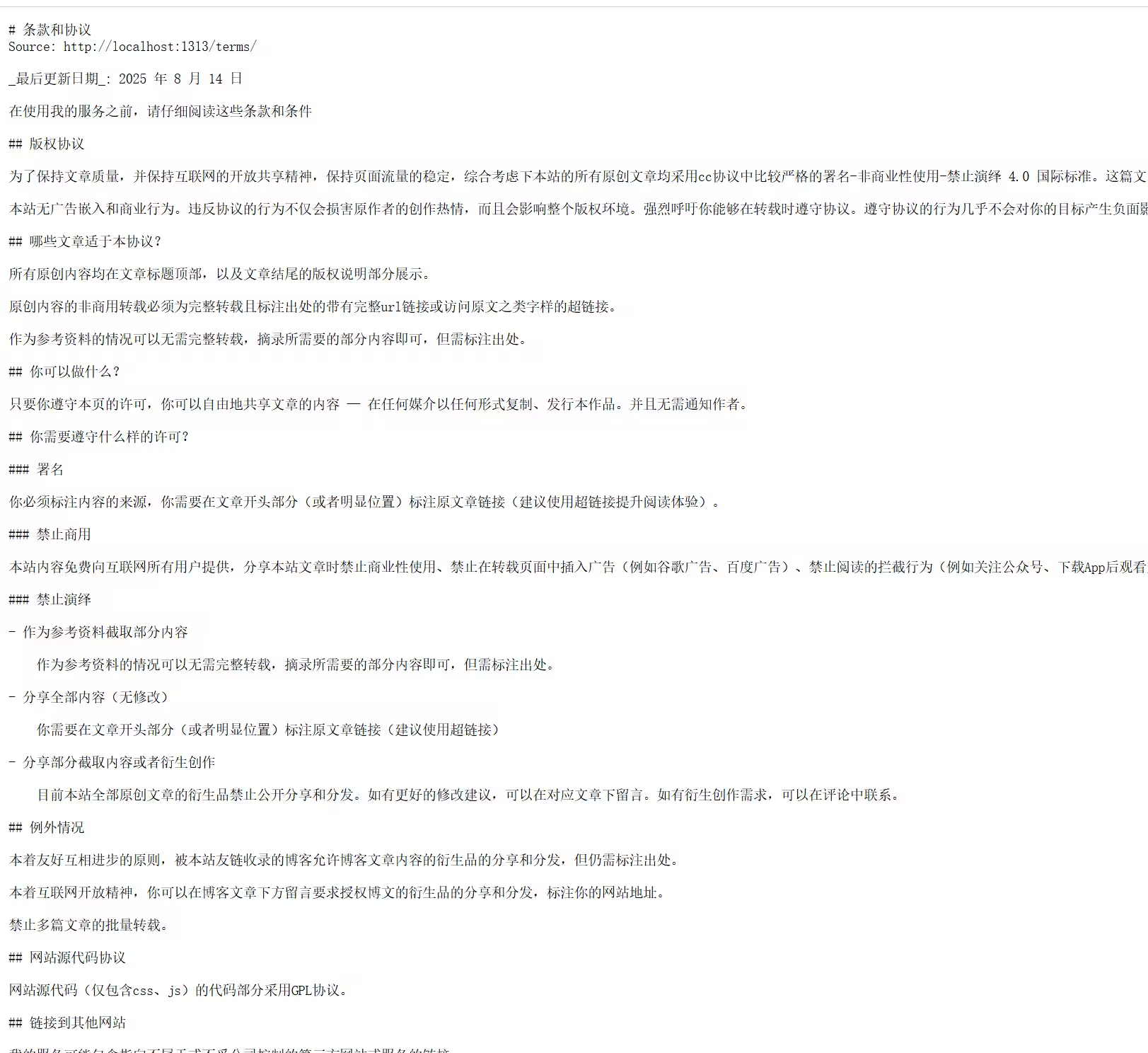
添加 MD 文件以进行 LLM 友好的站点使用
这个有点麻烦,需要创建自定义输出格式
在 hugo.yaml 文件中追加单页的markdown输出格式,
用 outputFormats.baseName 设置文件名前缀,符合llms 官网所要求的 index.html -> index.html.md 。
用 outputs.page 设置多输出一个 markdown 文件
hugo.yaml
outputFormats:
MARKDOWN:
mediaType: "text/markdown"
isPlainText: true
baseName: "index.html"
outputs:
page: ["HTML", "MARKDOWN"]创建 single.markdown ,用于表示单页文章的 markdown 布局
如果你想为单一类型文章和页面创建 .md,比如blog,可以把文件放在 layouts\blog\single.markdown (不过hugo控制台可能会报警告,因为无法限制单一分区下输出文件,会提示其他页面找不到markdown布局文件,不影响使用)
layouts\single.markdown
# {{ .Title }}
{{ .RawContent }}最后运行就可以看到输出结果了
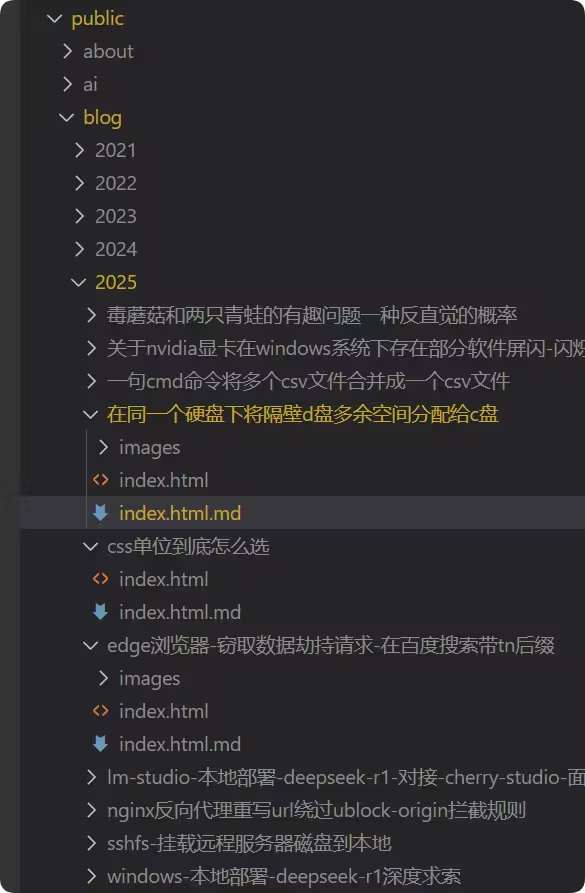
在llms.txt链接md格式文件
此时你会发现,有 llms.txt 文件,也有 MD 友好文件,但是 llms 指向的连接确是普通页面的 html。
我们需要修改llms.txt,把 {{ .Permalink }} 改写成 {{ (.OutputFormats.Get "MARKDOWN").Permalink }} ,来指向之前 outputFormats 设置的md格式
这里只修改分区下的链接做演示
assets\llms.go.txt
{{ with .Site.Title -}}
# {{ . }}
{{- end }}
{{ with .Site.Params.Description -}}
> {{ . }}
{{- end }}
{{ range (where (sort ((.Site.GetPage "/").Pages) "Weight" "asc" "Date" "desc" "Lastmod" "desc") "Params.sitemap_exclude" "ne" true) -}}
- [{{ .Title }}]({{ .Permalink }}): {{ .Description }}
{{ end -}}
{{/* Sections */}}
{{ range (where (sort ((.Site.GetPage "/").Sections) "Weight" "asc" "Date" "desc" "Lastmod" "desc") "Params.sitemap_exclude" "ne" true) -}}
{{ with .Title -}}
## {{ . }}
{{- end }}
{{ with .Description -}}
> {{ . }}
{{- end }}
{{ range (where (sort .Pages "Weight" "asc" "Date" "desc" "Lastmod" "desc") "Params.sitemap_exclude" "ne" true) -}}
{{ if .Title -}}
- [{{ .Title }}]({{ (.OutputFormats.Get "MARKDOWN").Permalink }}){{ with .Description }}: {{ . }}{{ end }}
{{- end }}
{{ end -}}
{{/* Sub-Sections */}}
{{ range (where (sort .Sections "Weight" "asc" "Date" "desc" "Lastmod" "desc") "Params.sitemap_exclude" "ne" true) -}}
{{ with .Title -}}
### {{ . }}
{{- end }}
{{ with .Description -}}
> {{ . }}
{{- end }}
{{ range (where (sort .Pages "Weight" "asc" "Date" "desc" "Lastmod" "desc") "Params.sitemap_exclude" "ne" true) -}}
{{ if .Title -}}
- [{{ .Title }}]({{ .Permalink }}){{ with .Description }}: {{ . }}{{ end }}
{{- end }}
{{ end }}
{{ end -}}
{{ end -}}最后看看效果
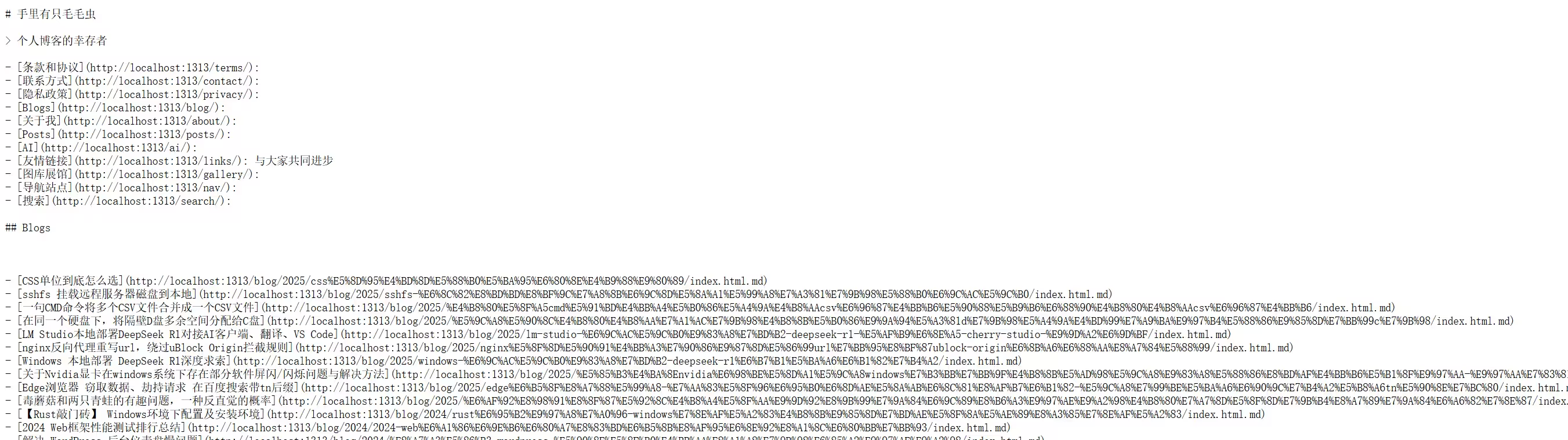

评论 (12)
你博客可以入驻BlogsClub,欢迎入驻:https://wp.bufanz.com/go/blogsclub
这是啥子
就是个人博客俱乐部,我觉得这个项目很可以,比十年之约好,你可以看看
神奇,你怎么知道我申请了十年之约,难道说你是....
不是噢,我以前知道十年之约,当时我没有马上申请加入,我在几个博客和建站交流群问了下十年之约怎么样,有些说是管理人问题,所以我没加入十年之约。
去年底看到新项目blogsclub,跟十年之约差不多,club更新颖,那时候入驻只有几个人,后来前两天我看了club,已经发展到330多人,所以我就申请入驻了,就推荐你也入驻club
我昨晚才申请十年,你这操作太吓人了,哈哈
挺凑巧,你申请十年之约通过了吗?
还没,我感觉没人维护
不如来新颖的club,我看到你入驻通过了,是不是很效率啊
确实,甚至连博友圈都通过了,十年还没有消息
对了,club有交流群吗
有QQ群,我也在群里。
群号:957197421